You could be looking at a blank page. Not sure what to include and how to start. A resume format applies to how you emphasize and organize your information, and not its look or design.
When you send in your resume, it has to compete with several others. If you don’t want it to hit the trash can, you may need to find edit my resume online help. Different formatting styles flatter diverse work histories.
What are the Standard Resume Formats?
The existing basic formats of resumes are three. They include:
1. Reverse- Chronological Format
It is the standard format of resumes that recruiters encounter. Here, you list the positions you have held in a reverse chronology, starting with the recent job. Since it is a standard format, recruiters can scan through the document fast and find what they are looking for.
It is also easy for the ATS (Applicant Tracking Systems), to process it. It emphasizes your experience and work history. If you lack relevant expertise or have employment gaps, this may not be the ideal format for you.
If you use this format, you can use a resume editing tool to revamp it by adding a summary, to those with relevant experience. For the rest, including a section for Objectives, will do. You can also add a segment outlining your Achievements.
Remember to figures and facts in the detailing. A section for your Hobbies and Interests will give the recruiter a glimpse into your personality.
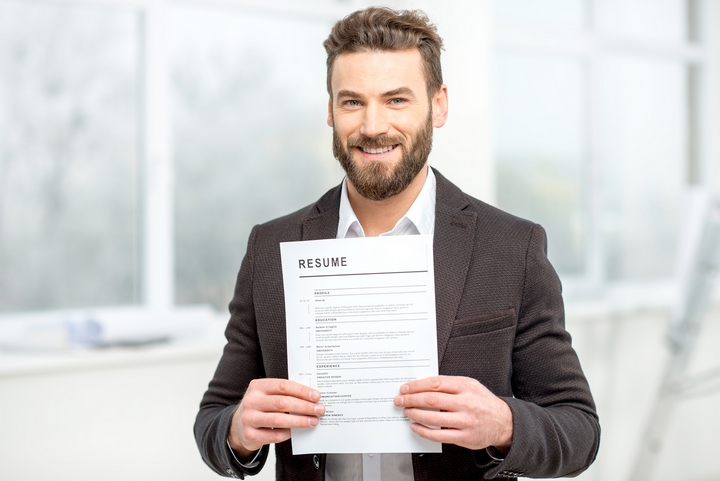
2. Functional (skills-based) Format
In this format, you relay what you can do, rather than emphasizing what you have done, and where you did it. You group your accomplishments and relevant skills, into categories. And then place them before the section for Work History.
That is, it helps you draw attention to your skills. The functional format aims to showcase your talents efficiently. Its downside is that it downplays the experience section. In that, you reduce it to a list of your former employers.
You don’t include information on the role and responsibilities taken. You risk turning the resume into a collection of random skills that you place under headlines that sound vague. Without linking the skills to your experience, the recruiters may not be able to assess the quality and relevance of the outlined skills.
It may also prove difficult for the ATS to scan the resume properly. Though this format seems appealing, it may be dangerous to throw out your work experience.
3. Combination Format
It is becoming the format of choice quickly. It is a combination of the ideal features of the Functional and Chronological resume formats. Whereby, you can emphasize on your abilities, and at the same time include a detailed work history.
It is flexible and allows you to include keywords that are searchable, and still highlight your skills and strengths. You start with a summary of your skillset, an introduction to your professional profile and highlighting the progress you are making in your career.
The next category is the Experience section. This section allows you to focus on your skills. Use skill-based headings to group your responsibilities, e.g., “Communication,” ”Leadership. Etc.”
When you get quality resume editing services, they will use relevant keywords to tailor the resume to a particular job posting. It is an ideal format for those who are transitioning to a new career. It allows you to emphasize your transferable skills.
As a skills-oriented format, it is beneficial to professionals with expertise and a great experience.
Choosing the File Format
Now that you have an in-depth understanding of the different resume formats, it is easier to make a choice. Also, a variety of other resume formats have spawned from the three primary styles. Then comes the challenge of how to save your resume.
It may depend on the requirements of the recruiters. The ATS prefer plain text. But, the file format that doesn’t get messed up is the PDF. Its formatting stays the same despite the devices or software the recruiters may use to open your resume.
Using obscure formats may result in the recruiter not being able to read or open the resume. That includes, .rtf, .txt, . pages and sometimes .docx. It applies to recruiters who may not have the latest version of Microsoft Word.
Also, scanning your resume using a scanner, printer, or fax machine, may not be the right move. It may result in an image file that is of low quality and thus difficult to read. Sending your resume as a doc file through email may look different once opened by the receiver.
Conclusion
Choose a format that allows you to direct the attention of recruiters to what you want. It could be in your skills or career progression. When personalizing the resume, you still need to stick to the standards of the industry. Best of Luck!
